Whats App is definitely the best mobile messaging app ever made for Android, iPhone, Blackberry, Nokia & Java Mobiles. If you have active Internet connection on your mobile phone, then with the help of this app you can send unlimited messages, videos, audios, images to anyone. As we all know that the Whats App’s popularity has grown so popular that many Whats App tips and tricks coming in the internet. It is estimated that Whats App has more than 400 million active users around the world. Due to it’s fast message delivery service and some other cool features many people were attracted towards it. Here in this tutorial we are sharing some of the best Whats app Tips and Tricks Collection for every user who are using Whats app app on their mobile phones or PC.







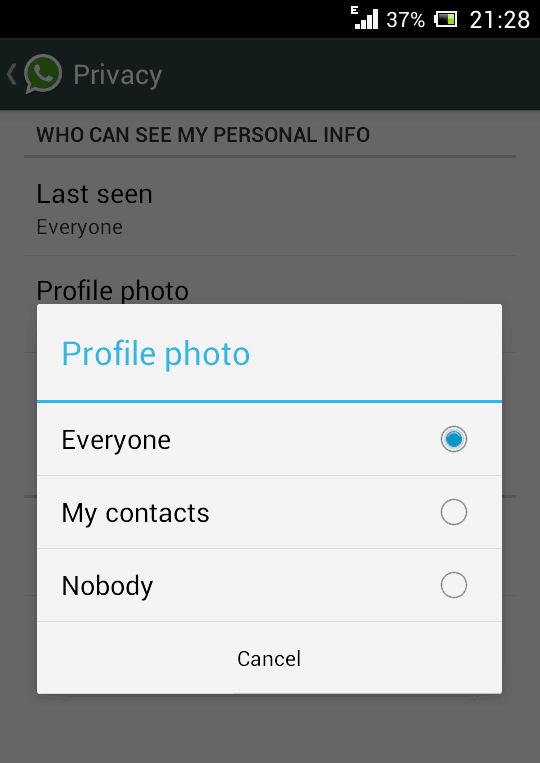

Choose a profile picture for your friend. Use Google Image search for cute looking monkeys and donkeys or weird looking people.



1. Use Whats App without your Mobile Number
You can use Whats App without number that means not with your own number. So this trick may help you to do that easily and you can activate Whats App with a number which is not your own i.e fake. Just follow the below steps and enjoy.
- If you are already using Whats App, uninstall it from your device completely. Download and install it again.
- Lock your messaging service simply by changing the flight mode.
- Now open Whats App and add your number to it. So it will not be able to send the message to the server it will ask you to choose an alternative method to verify.

- Choose the verify through message option and fill up your email address and then Click on ‘Send’ option and without waiting click on ‘Cancel’. This terminates the authorization process.
- Now, you are required to forge messages. Install the message Spoof text message for Android and Fake- a- Message for iPhone.
- Spoofing method: Go to your Outbox -> Copy the message details to spoofer app -> Send it to spoofed verification.
- Use the following details.
To: +447900347295
From: +[Country code][mobile number]
Message: Your email address - A message will be sent through that spoofed number. You can use this number to connect with your friends
2. Hide “Last Seen” Times tamp
By default, Whats App shows a “last seen” time stamp, telling other users the last time you were on Whats App. It’s a great feature, but the function becomes really annoying because it reveals whether you are online or not. You can not hide from your friends and they’ll keep talking to you. So if you want to hide this ” last seen in the” time stamp follow the below mentioned steps.

Earlier there are many third party Applications available in Google Play store to hide ‘last seen’ feature. By the recent update, you can use this feature without installing any other apps.
- Download the latest version of Whats App from the official website to enjoy this feature.
- To hide last seen feature, Open Whats App, Go to Settings > Account > Privacy > Last Seen.
- There you can select three options, Everyone, My contacts, Nobody. Select any one of them.
3. Spy and Read the Conversation of Your Friend
Is it possible to Spy into Whats app conversation of the your close friends and read their conversation? Yes, it is possible and i’ll explain you about this awesome trick through which you can spy your friend conversation. Just follow the below mentioned steps.

- Firstly, you need to do is, go to the Micro SD card and then click on the Whats app and later on on the Database option.
- Immediately after you are done with the first step you’ll get two files such as,msgstore-zz.dd..db.crypt
msgstore.db.crypt - After finding these two files, you just need to do is take these files from your friends mobile and then you will be easily able to read their conversations that they have done with their friends. You can open them using a simple text editor.
4. Backup And Restore Whats-app Chats
Whats App makes automatic backups of your chats, but you can also make a manual backup. Follow these simple steps to restore your whats app chats.

- On iOS, Go to Settings > Chat Settings > Chat Backup, then click Backup Now.
- On Android, just go into Settings > Chat settings and tap Backup conversations to create a backup.
- It will not backup your media, so you will need to use a file manager to backup the media files in /sdcard/Whats App/Media on your mobile.
- There’s no way to restore chats directly from Whats App, so if you want to restore a backup just uninstall and reinstall Whats App.
- While you begin WhatsApp just after the reinstalling your app, you should be prompted to restore your most recent backup.
5. Send files of other Extensions like Zip, Rar, PDF

- We all know that Whats App doesn’t support to send other files than audio and video formats. There is not any option to share documents, compressed files, and other files using Whats App. But with an additional app like Cloud Send you can send PDFs, AP Ks, Word documents and more using Whats App.
- You can also use third party app like Whats Packed 2 ads to send any files of any size via Whats App. But make sure that both the sender and receiver must have Whats Packed 2 ads application installed on their smartphone.
6. Disable Whats App Auto Image Download
By default Whats App download all images, videos and voice notes to your memory which will create lot of mess in your gallery. Sometimes this may kill your mobile data and battery life when you have a very low data balance on your mobile. So this trick will be helpful to stop auto download of images or video.
Settings > Chat Settings > Media Auto Download. Select an option from all three which suits you. If you want to completely disable auto download, make all options to No Media.

7. Hide your Whats App Profile Picture(DP)
Due to privacy concerns , or anything else , if you want to hide your profile picture this trick will definitely help you. Hiding Profile Picture option is only available for the latest version of Whats App. If you are not using latest version then download it and after installing go to Settings > Account privacy. Then click on Profile Photo, select any of the three options according to your needs – Everyone, My contacts, Nobody.
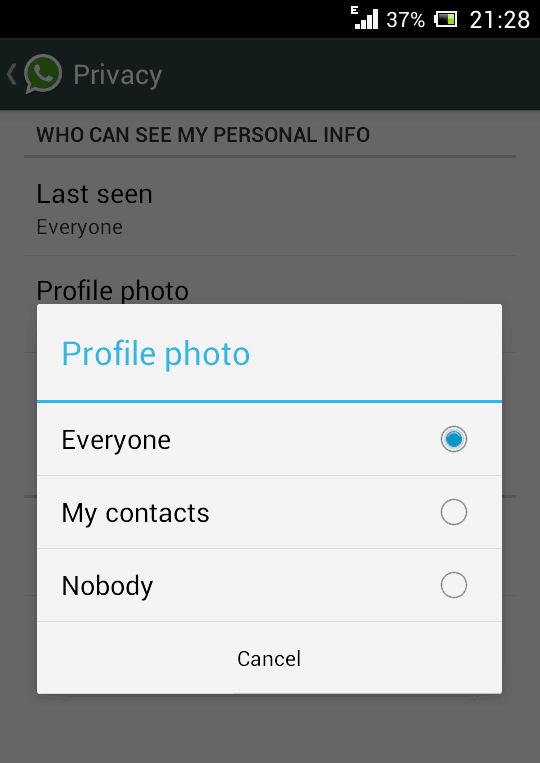
8. Change Your Friend’s Profile Picture
You can change your friend’s profile pic into your Whats App by using this new and an awesome trick to prank your friends. Follow the below mentioned easy steps to do it.

Choose a profile picture for your friend. Use Google Image search for cute looking monkeys and donkeys or weird looking people.
9. Create A Fake / Chat Conversation
This trick is going viral these days and many people are creating funny fake conversations and posting the screenshots over social media like Facebook and Google Plus. By using an app like What Said-Whats app Prank you can easily create fake conversations and play pranks on your friends.
Download What Said App Here

You will be able to create fake conversations with anyone by adding your photos, name it and create your own posts ( on both sides). Don’t use it to spoil someone’s life please.
10. Hide Two Images In One
Do you want to send an image to your Whats App friend which will first look like a beautiful one but when he/she click on it, the image will change to another one? Then just follow below steps…
- Download & Install Magi app for android and and Fhumb App on iPhone.

- Now after installing this wonderful app just fire it up and then you will see interface something lie in the image on the right.
- Now just click on the True Image option and choose your original image and then click on the Fake Image option and choose your pranks image.
- Now after selecting your images just press Do Magic ! option and voila! its done now just share your image with everyone.
Also Check these Whats app Tricks
- Download and Install Whats app for PC
- Disable Blue Tick Marks in Whats App
- Crash Your Friend’s Whats app With Just One Message
- How To Use Two Whats app Numbers In One Mobile?
- Cool Whats app Status & Messages
- Whats App DP – 120+ Amazing Whats App Profile Pics Collection Free Download
Hope you are enjoying using Whats app and these tricks might be helpful in using in an efficient way. Feel free to ask any questions in the comment box if you face any problem.

Post a Comment